Window Desktop Phonebook Application

The Application has CRUD functionality, CRUD means it can Create, Read, Update, and Delete. The added contacts are stored in a SQLite Database.
This is the User Interface.

Usage
By clicking the 'Add' button, it creates an input dialog box that takes three (3) inputs; two (2) required inputs (Name, Phone Number) and one (1) optional inputs (Email).

After typing contact details, click 'Save' button to save into the database.

To Edit an existing contact, double-left click the desired contact row and an input dialog box will appear containing the details you want to edit.
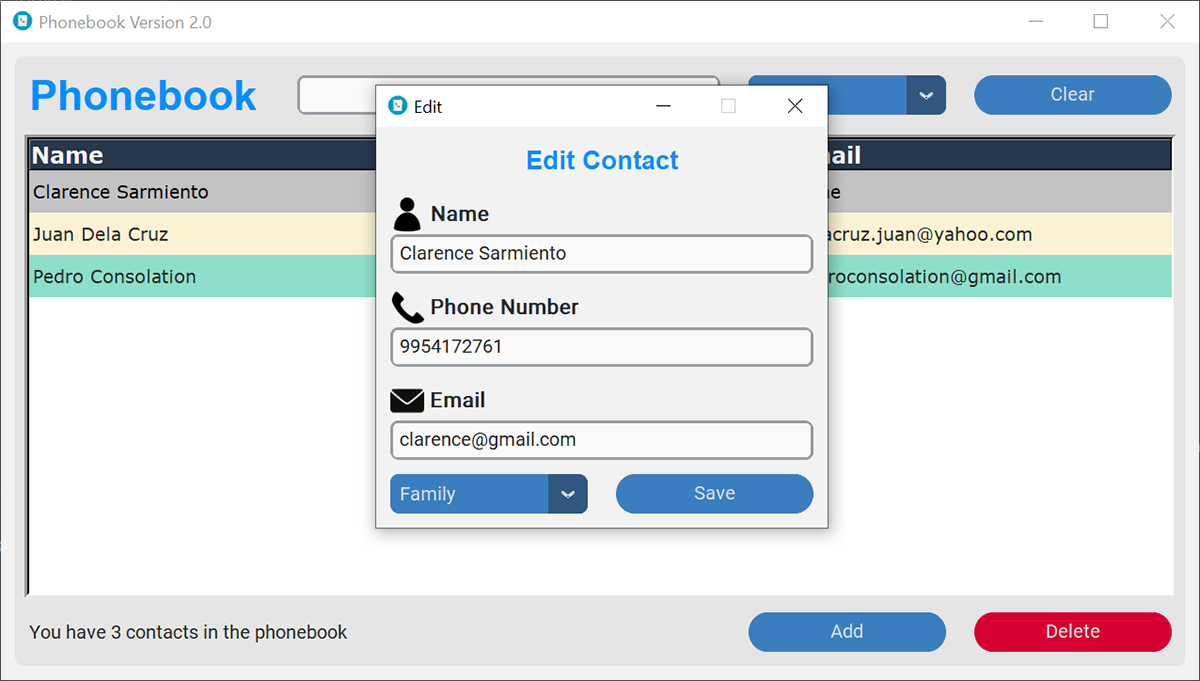
Click 'Save' button to save the changes.

You can filter your contacts based on their tags.

You can also Search your contacts by Name.

To delete a contact, just select the contact you want to delete and click the 'Delete' button.

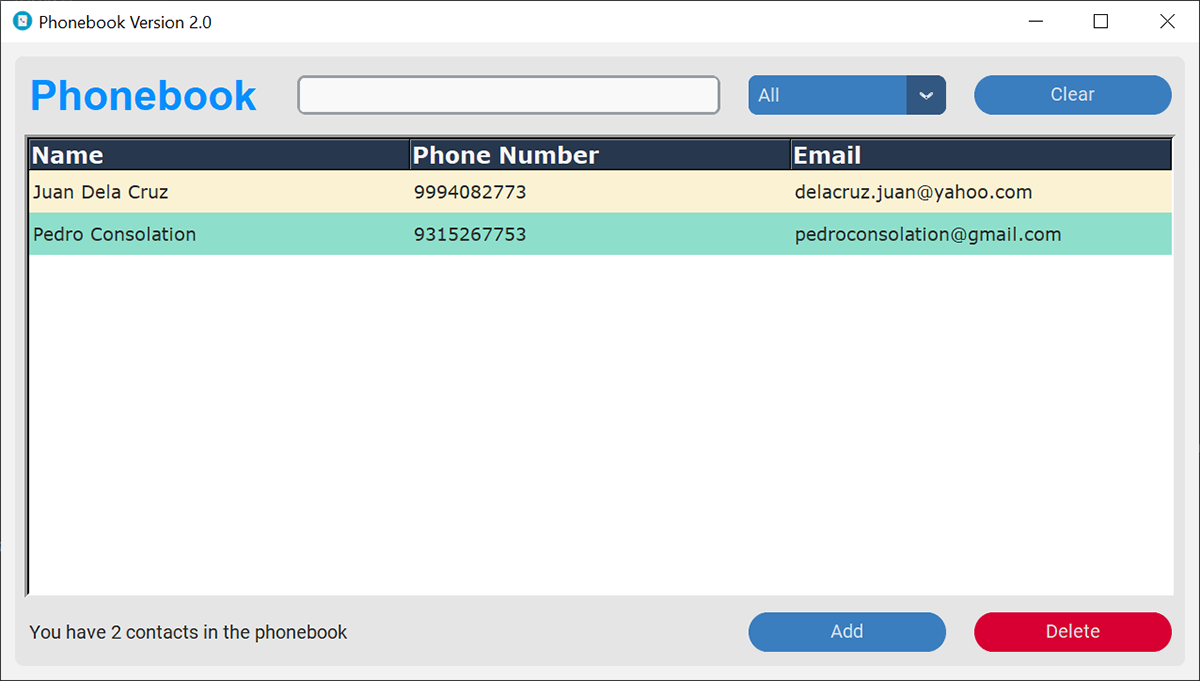
Here's a quick video demo.


